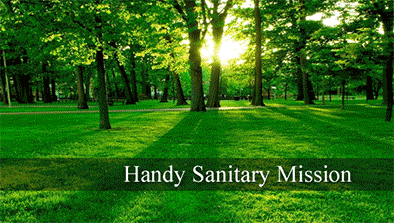
Your customers have questions... write the questions and answers here!
 We hope these answers help you! If you don't
find the answer you're looking for, please contact us!
We hope these answers help you! If you don't
find the answer you're looking for, please contact us!
Does this template work in all web editors?
This template will work in Expression Web Design or Dreamweaver CS3, depending upon which product you purchased. Expression Web templates have a TNT (Templates in Time) logo, Dreamweaver Templates have a DNT (Dreamweaver in Time) logo.
How do I add my site name and my new image?
The template uses the header.jpg image that has our sample text
applied. We give you the header.psd" image. You
can add your text and your image using your favorite image editing software program and
select your favorite font. Just name the image the same as ours and it
will appear on all pages. [Note: If you do not have the
software to add your own text or image, we can add it for you for free within 30
days of your purchase.]
What if my computer crashes, can I get another copy of the template?
We will send you another copy within the first 30 days of purchase. After the 30 days, if the design is still on our website for sale, we will send you one additional copy. If it is not shown in our catalog, we no longer have the template in our files and will not be able to replace it. We highly recommend that you make a backup copy on a floppy disk or CD.
I have a question about how templates/CSS works?
If you have a specific question about one of our templates, you can email us anytime and we will do our best to answer your question.
How can I easily find out if you have new designs available?
All of our new templates are placed on the "Newest Template" pages of our web. They remain there for approximately 30 days. Thanks for choosing Templates in Time or our sister site, Dreamweaver in Time.
What is a "Soft Return" or "Break" and how do I do it?
Sometimes you want your text to go to the next line, but when you hit the "enter" key, it goes to far... like this:
If you don't want that much space, all you do is hold down your "shift"
key and hit your "enter" key. The line goes directly under, just like a
wrapped text. Like this:
See, easy as can be!
This process adds a <br/> tag in your code, so you don't have to go into code view to put it there. Quick & easy!
 template from our site or from
a third party reseller, you will directed to a page which contains a downloadable
zipped file. Note that you will need a software utility program such
as WinZip to "open" this file. Unzip this file to a location on your hard
drive.
template from our site or from
a third party reseller, you will directed to a page which contains a downloadable
zipped file. Note that you will need a software utility program such
as WinZip to "open" this file. Unzip this file to a location on your hard
drive.